SelfDevKit v1.5.0
June 19, 2025
This release introduces powerful multimedia conversion capabilities with new Video and Audio Converter tools, plus significant enhancements to the HTML Viewer with responsive design testing and breakpoint controls.
Video Converter
Introducing a powerful video conversion tool that supports multiple video formats including MP4, AVI, MOV, WEBM, and MKV. The converter provides high-quality video processing with support for different output formats and quality settings. Features audio-to-video conversion with customizable black screen backgrounds for creating video files from audio sources.
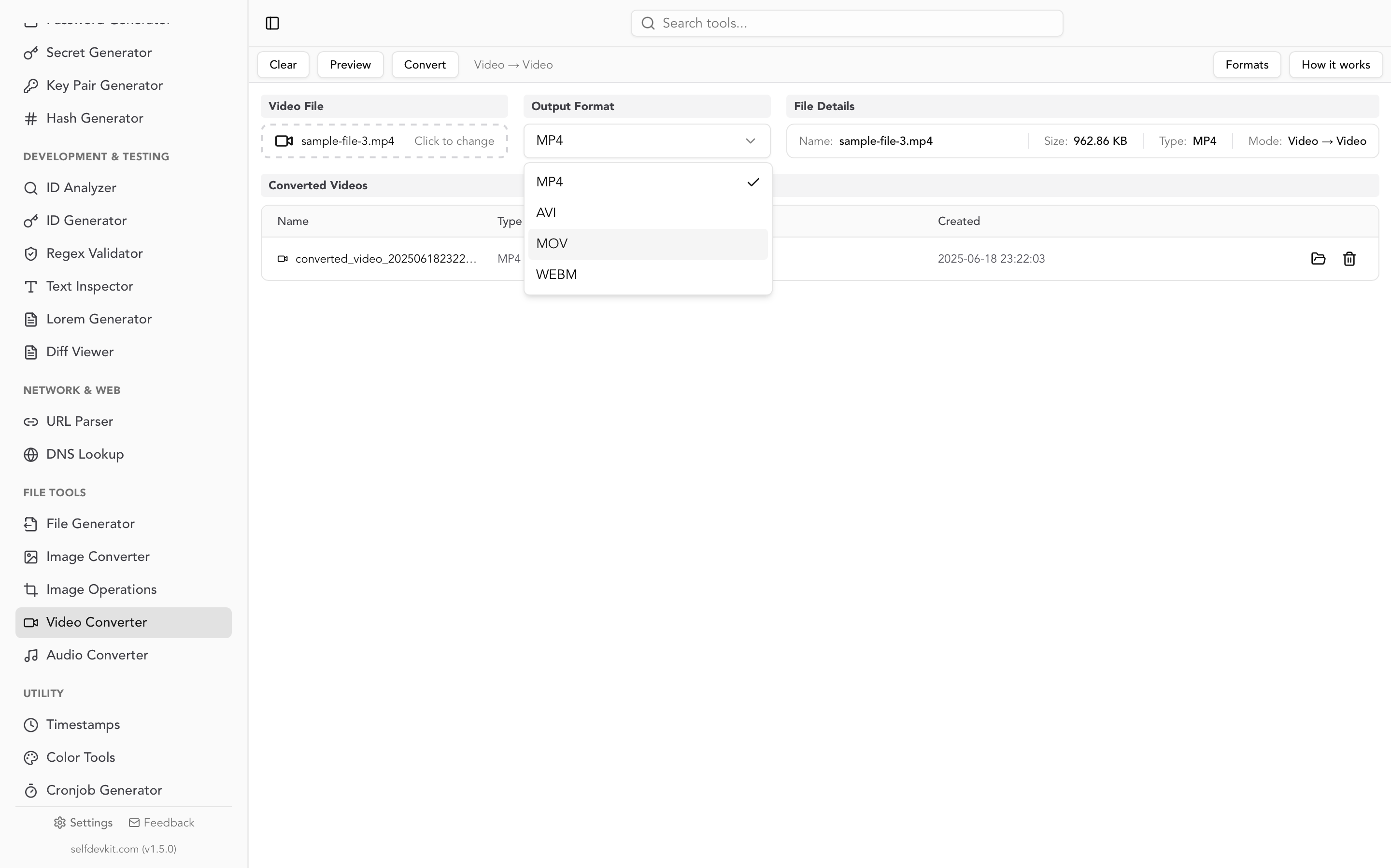
Audio Converter
A comprehensive audio format conversion tool supporting lossless (WAV, FLAC) and compressed (MP3, AAC, OGG) formats. The converter includes quality settings optimization for bitrate and compression, preserves metadata when possible, and provides fast processing with optimized codecs for professional-grade audio conversion.
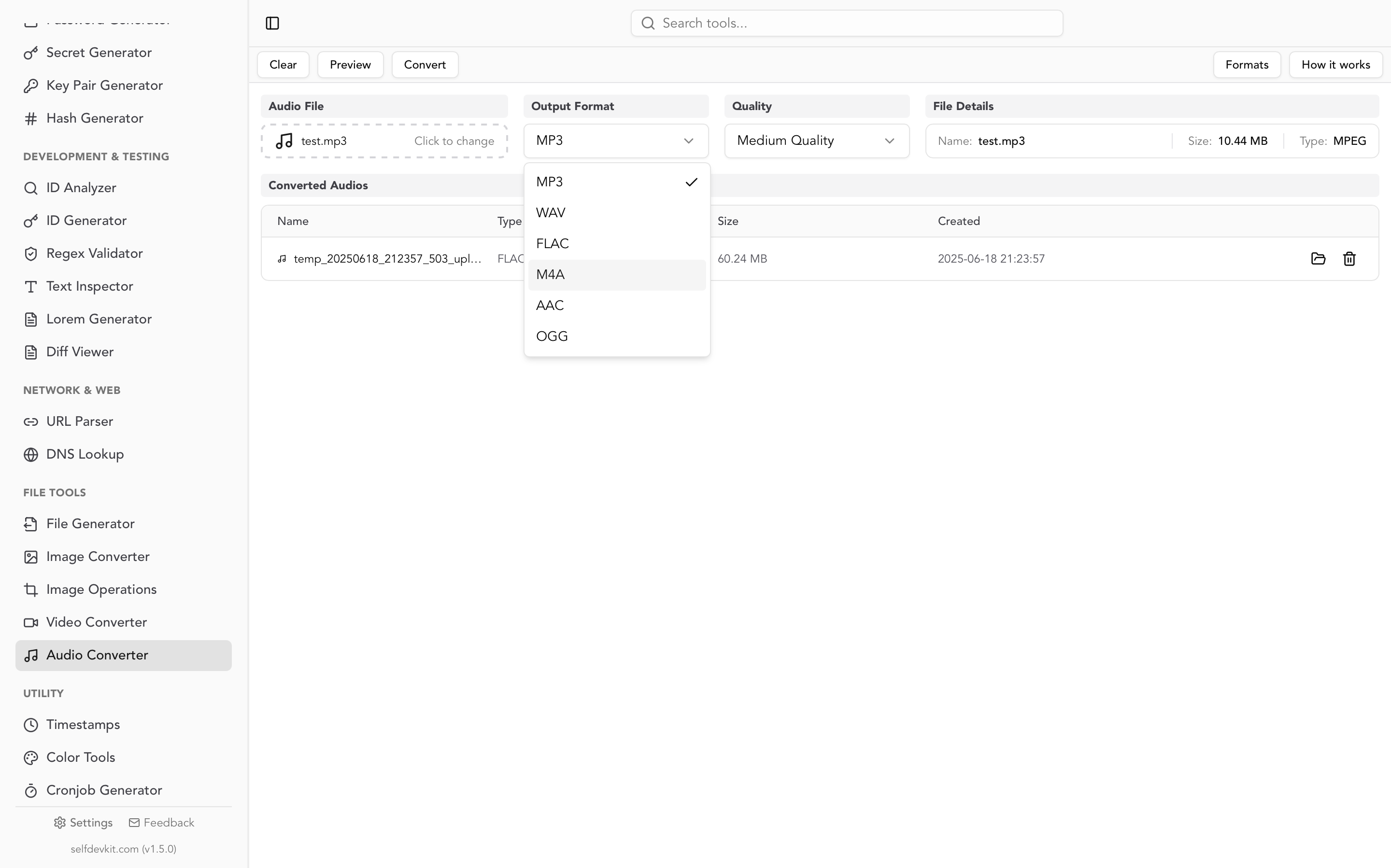
Enhanced HTML Viewer with Responsive Design
The HTML Viewer has been significantly enhanced with responsive design capabilities. It now includes breakpoint controls for testing desktop, tablet, and mobile views. The viewer features adjustable viewport widths, responsive mode switching, and real-time preview updates to help developers test their HTML across different screen sizes.
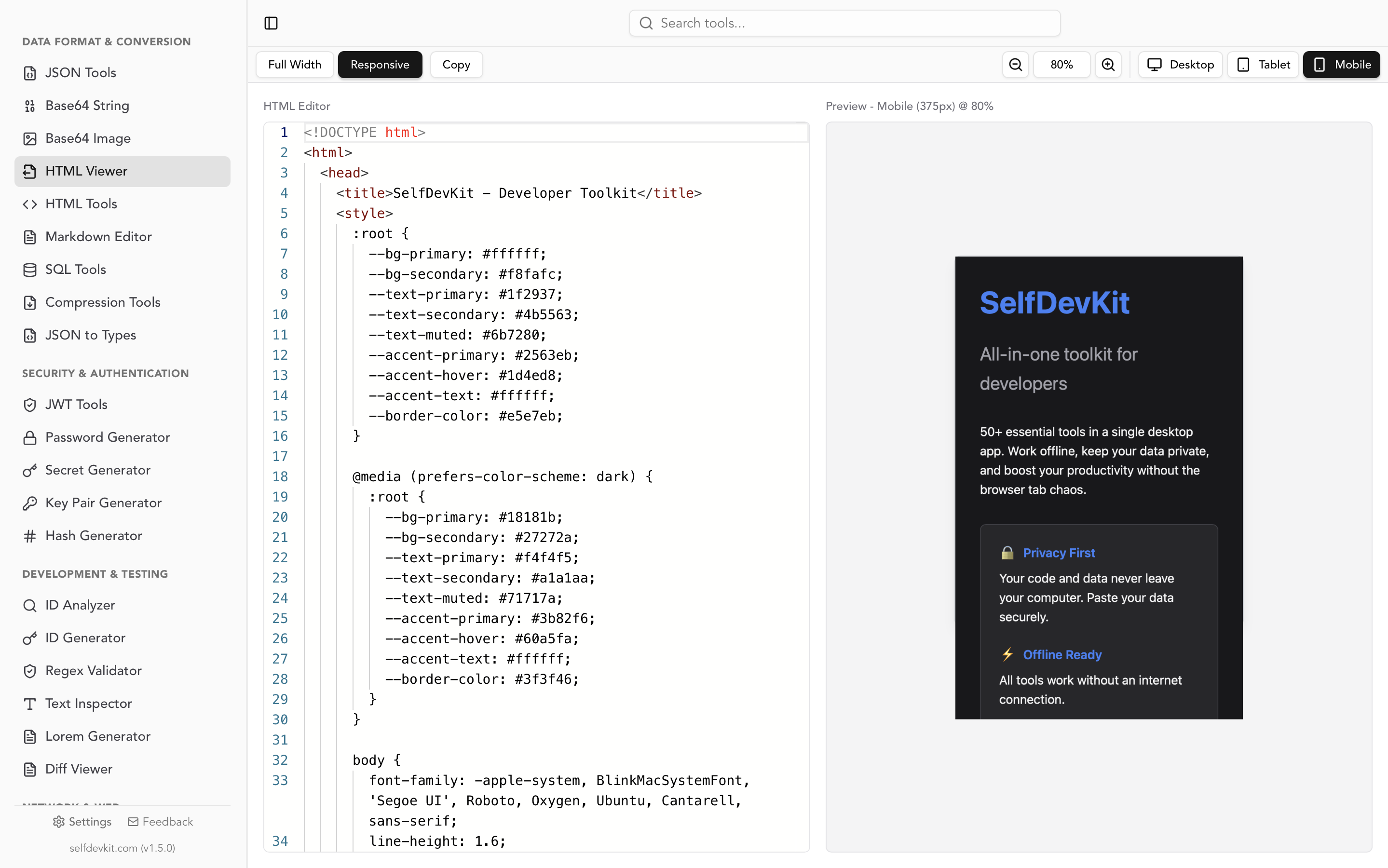
Breakpoint Testing
The new breakpoint system allows developers to quickly switch between common device sizes and test responsive layouts. The tool includes predefined breakpoints for mobile (375px), tablet (768px), and desktop (1024px) views, with the ability to set custom viewport dimensions for specific testing requirements.
Technical Implementation
Multimedia Processing Technology
Both video and audio converters are powered by FFmpeg, providing industry-standard multimedia processing. The implementation includes automatic codec detection, optimized conversion settings, and cross-platform support for Windows, macOS, and Linux with no external software installation required.
Privacy and Performance
All multimedia conversions happen locally on your device using Rust-based implementations for optimal performance and security. Files never leave your computer during the conversion process, ensuring complete privacy. The tools include progress tracking and batch processing capabilities for handling multiple files efficiently.
Summary
- Video Converter with support for MP4, AVI, MOV, WEBM, MKV
- Audio Converter supporting WAV, MP3, FLAC, M4A, AAC, OGG
- Enhanced HTML Viewer with responsive design testing
- Breakpoint controls for mobile, tablet, and desktop views
- Audio-to-video conversion with customizable backgrounds
- Quality settings and compression optimization
- Local processing with FFmpeg integration
- Cross-platform support with automatic codec detection
- Batch processing and progress tracking
- Complete privacy with no external uploads