JSON Formatter - Format, Minify & Validate JSON Online
Free online JSON formatter to beautify, minify, and validate JSON data. Powerful tree view, search, and syntax highlighting. Works offline with complete privacy.
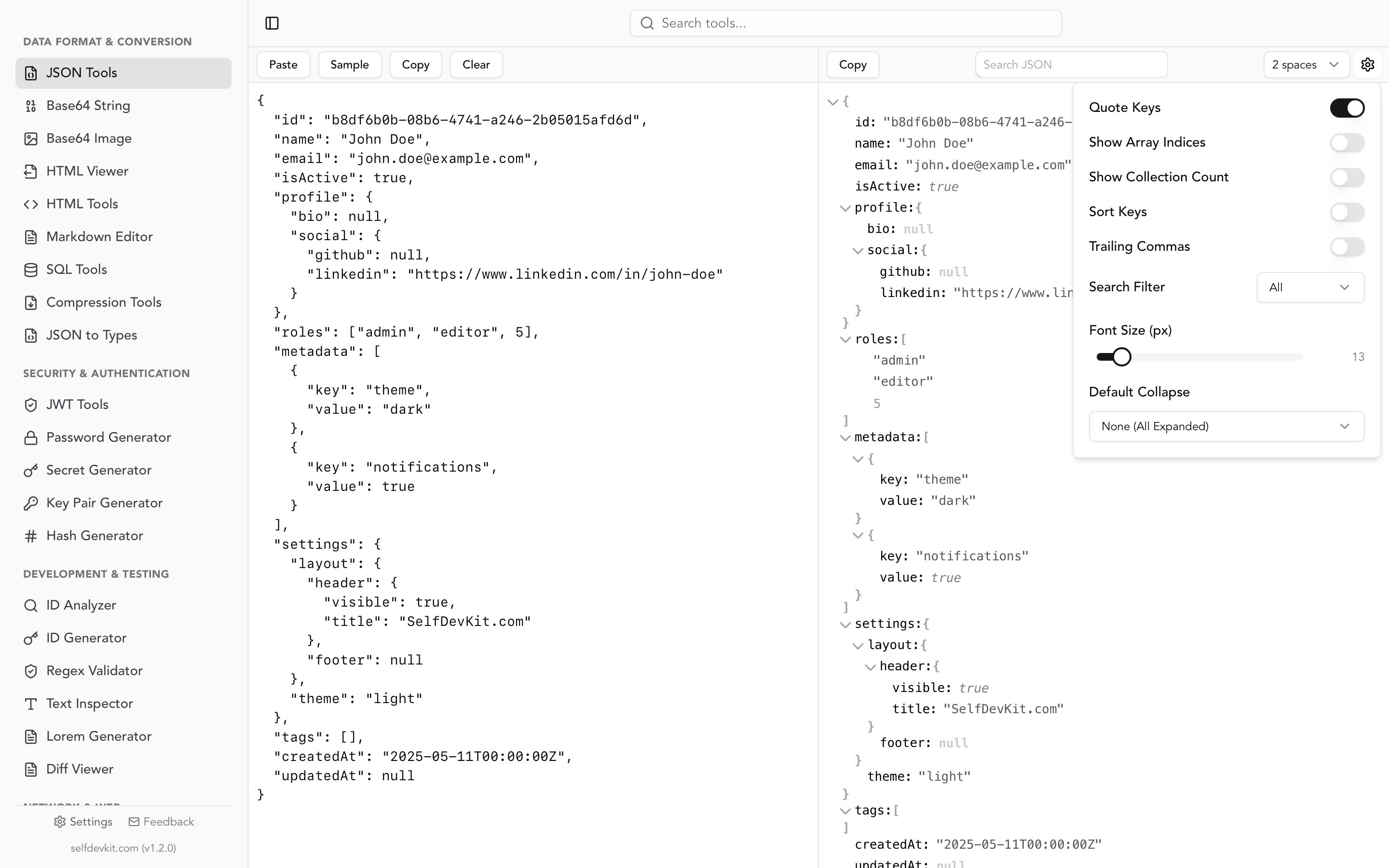
What is JSON?
JSON (JavaScript Object Notation) is a lightweight, text-based data interchange format. It's easy for humans to read and write, and easy for machines to parse and generate. JSON is the most common format for APIs, configuration files, and data storage.
JSON data consists of key-value pairs and arrays:
- Objects - Collections of key-value pairs wrapped in curly braces { }
- Arrays - Ordered lists of values wrapped in square brackets [ ]
- Values - Strings, numbers, booleans, null, objects, or arrays
How to Format JSON
Formatting (or beautifying) JSON adds proper indentation and line breaks to make the data readable:
- Paste your JSON - Copy minified or messy JSON into the editor
- Auto-format - JSON is automatically formatted with proper indentation
- Customize - Choose 2 or 4 space indentation, sort keys, show indices
- Navigate - Use the tree view to explore nested structures
How to Minify JSON
Minifying JSON removes all unnecessary whitespace to reduce file size:
- Removes all spaces, tabs, and line breaks
- Reduces file size by 20-50% typically
- Ideal for API responses and production deployments
- Maintains data integrity - only formatting changes
Example: A 10KB formatted JSON file might minify to just 6KB.
JSON Formatter Features
Format & Beautify JSON
Instantly format messy or minified JSON with customizable indentation. Choose 2 or 4 spaces, sort keys alphabetically, and toggle display options.
Minify JSON
Compress JSON by removing whitespace for production use. Reduce file size while maintaining valid JSON structure.
Validate JSON
Real-time validation with clear error messages. Instantly find syntax errors, missing commas, unclosed brackets, and more.
Interactive Tree View
Navigate complex JSON with a collapsible tree view. Expand and collapse nodes, see data types, and explore nested structures easily.
Search & Filter
Find keys or values instantly in large JSON files. Filter the tree view to show only matching nodes for quick navigation.
100% Offline & Private
All processing happens locally on your device. Your JSON data never leaves your computer - safe for sensitive data.
Common Use Cases
- Debug API responses - Format JSON from REST APIs to inspect data structure
- Edit configuration files - Validate and format package.json, tsconfig.json, etc.
- Optimize for production - Minify JSON to reduce bandwidth and load times
- Data analysis - Navigate large JSON datasets with tree view and search
- Learning JSON - Understand JSON structure with syntax highlighting
Frequently Asked Questions
Related Developer Tools
Ready to Format JSON Offline?
Download SelfDevKit and get access to 50+ developer tools including the JSON formatter, all working offline with complete privacy.
Download SelfDevKit